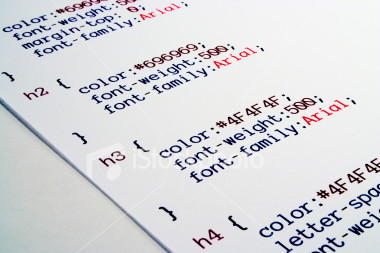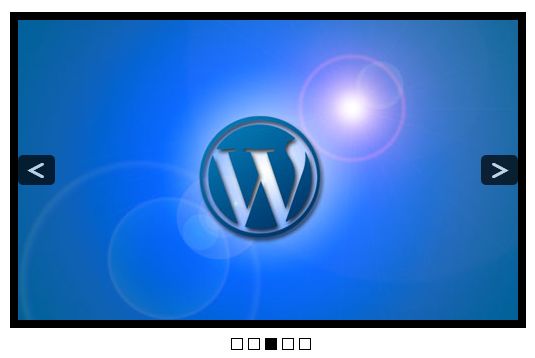The thing I love most about wordpress is how it loads up in sections. The header, footer, sidebar, and body. This makes one change going site wide very simple. The downside to that though is you dont always want all your pages to look the same. A great example of this is your homepage. The first thing I always do when crafting a new site is remove the main feed from the homepage and replace it with a custom page theme so my homepage can have a bit more punch to it then the rest of the site. This becomes problematic when your dynamicly loading the same header on every page.
Solution:
I figured in order to make this work I am going to have to load a different header on the homepage so I wrote some code to make this happen on my homepage. The code below essentially says if you are on the homepage load header 1 or if your on any other page load header 2. Now I am free to change up my homepage as fancy as I like.
Examples:
Here is where I applyed the code.
Header 1 – http://www.imagemarketinggrp.com/
Header 2 – http://www.imagemarketinggrp.com/get-started